Watching this Mixergy podcast I’ve realized that I completely forgot about this affiliate scheme for iTunes links! Turns out there are people that use it and make a cool bonus for themselves from the program…
Monthly Archives: November 2011
BASequenceControl to complement UISegmentedControl
I recently needed something like UISegmentedControl but with "direction" theme. As a result BaseAppKit got a new control—BASequenceControl. I’ve tried to mimic API of the UISegmentedControl and basically it’s the same except that now I support only strings in segments.
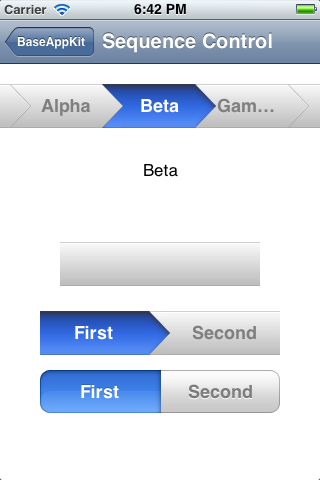
It’s customizable; you can provide these two images to completely change the theme of the control:
![]()
![]()
As selected segment got changed the BASequenceControl sends UIControlEventValueChanged event just like the UISegmentedControl.
Bezel for BALabel
BALabel just got an update and now it can draw a bezel below the text. It could be a solid rounded rectangle or just it’s frame. You can set line width and color of the bezel.
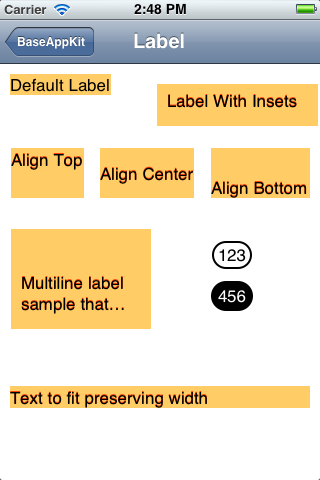
How to send tweets on iOS 5 and stay compatible with older versions
With the new Twitter framework it’s much easier to integrate apps with this service, except when you have to run on older iOS versions. If integration is not imperative and you can skip Twitter feature for older clients you still have to write your code in a way that the app does not crash on iOS 4 or earlier.
The first step is to add Twitter framework to the project. You do it as usual but change ‘Required’ setting to ‘Optional’ so if the framework is not available the app will be able to start anyway.
Next in your view controller import <Twitter/Twitter.h> and add the following method:
- (IBAction)tweet:(NSString *)text image:(UIImage *)image {
if ([TWTweetComposeViewController canSendTweet]) {
TWTweetComposeViewController *controller =
[[[TWTweetComposeViewController alloc] init] autorelease];
[controller setInitialText:text];
if (image) {
[controller addImage:image];
}
[self presentModalViewController:controller animated:YES];
}
}
It will work on iOS 5 but won’t on earlier versions and the reason is that we try to load TWTweetComposeViewController class and fail to do so. What we should do is to remove the direct reference to it and load it in a ‘safe’ way:
- (IBAction)tweet:(NSString *)text image:(UIImage *)image {
Class cclass = NSClassFromString(@"TWTweetComposeViewController");
if (cclass && [cclass canSendTweet]) {
id controller = [[[cclass alloc] init] autorelease];
[controller setInitialText:text];
if (image) {
[controller addImage:image];
}
[self presentModalViewController:controller animated:YES];
}
}
This second implementation will work on any iOS version. The same approach could be used in all other cases when you have to make use of some new iOS feature and stay compatible with previous releases.